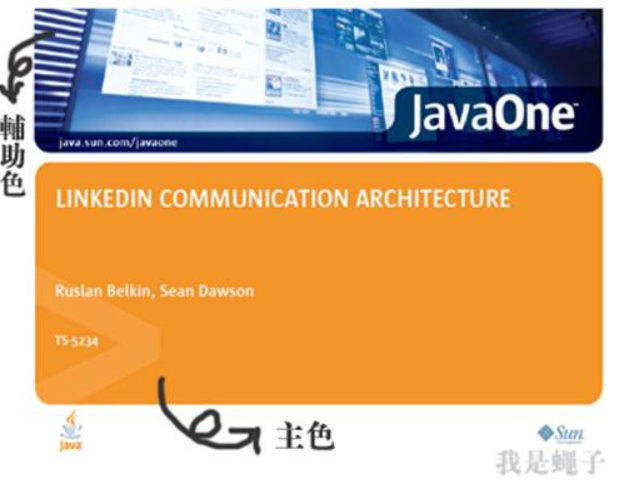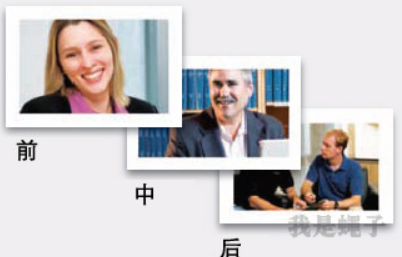Mastering Flat Design for PowerPoint Presentations
In an era where flat design has invaded everything from graphic design to UI, and now even PowerPoint presentations, staying current is essential. Let’s embark on a journey with Mr. Mò, your guide to creating sleek, contemporary PowerPoint presentations.

Embarking on the Journey
As you click open PowerPoint, a blank canvas awaits, pregnant with potential. But before we dive in, let’s ponder a few crucial questions:
- Purpose: What’s our mission? To create a flat-designed, Chinese-themed PPT.
- Content: All things related to crafting a flat design PPT.
- Narrative: A clear, coherent storyline.
- Color Scheme: Warm, cool, monochrome, vibrant, or a mix? Primary and secondary colors?
- Dimensions: Aspect ratio—4:3, 16:9, or other?
- Impact: The final result will speak for itself.
The simplest yet most effective strategy for PPT creation involves structuring content logically and visually presenting it. Don’t forget, the aural experience complements the visuals, as your audience listens intently.
Now, let’s get started.
Step 1: Naming the PPT
Title it ‘Mastering Flat Design in PowerPoint.’ We aim for visual harmony between our topic and the design.
Flat Design Philosophy
Flat design shuns excessive depth but doesn’t abandon spatial feel altogether. I opt for Microsoft YaHei, a universal sans-serif font that embodies simplicity. Complexity in fonts is not our ally here. Choosing text colors requires considering the background and is a nuanced decision.
Understanding “flat design” is key. It’s a fusion of theory and practice, often defined by keywords like “two-dimensional,” “abstract,” and “minimalistic.” These aren’t absolute definitions but helpful guides.
Achieving Flatness
To achieve flatness, we streamline our approach:
- Overall: Use color blocks with slight gradients, keeping within a harmonious palette.
- Content Continuity: Ensure a logical flow that the presenter fully grasps.
- Audio-Visual Harmony: Both sight and sound must resonate smoothly.
- Design: Embrace minimalism; simplicity is key.
Color & Composition
Why “point, line, plane” in color theory? Because in flat design, these elements form the foundation. Color blocks become points, lines, and planes that structure the slide.
- Points, Lines, Planes: Each element in your PPT should serve the flat aesthetic.
- Color Blocks: Pure colors are preferred over gradients, as they define space elegantly.
Typography
Consistency is paramount:
- Font Consistency: Stick to 2-3 fonts max, avoid italics for clarity.
- Size Uniformity: Establish standards for titles, subtitles, and body text.
- Color Harmony: Simplify color choices for readability.
Example:
- Font: Microsoft YaHei
- Size: Titles at 40pt, Content at 10pt
- Color: RGB (255,255,255)
Unity ensures a clean look, maximizing information conveyance.
Images
For backgrounds, blur images to avoid clutter and emphasize text. Content images need careful placement and color coordination when multiple are used.
Animation
Adding subtle animation can enhance the viewing experience, but patience is required for fine-tuning.
Flat Design Evolution
Though rooted in movements like Abstract Art and Bauhaus, flat design feels fresh due to factors like:
- Novelty of the term.
- Limited historical awareness.
- Adoption by platforms like Windows 8 and iOS7, which popularized it anew.
Flat design continues to evolve, driven by designers’ creativity. Ultimately, creating a PPT is an exercise in layout design, a blend of art and logic. And yes, sometimes it feels like an extraterrestrial task, but that’s part of the adventure!