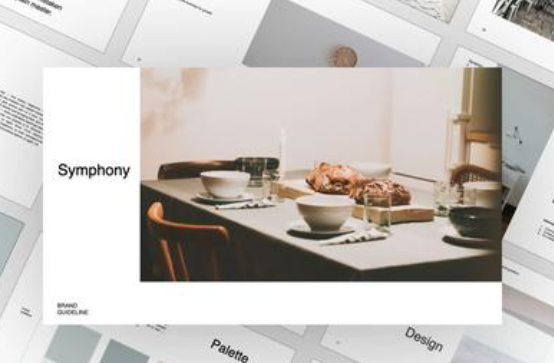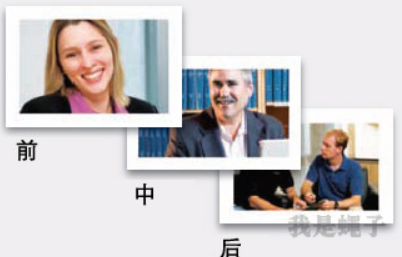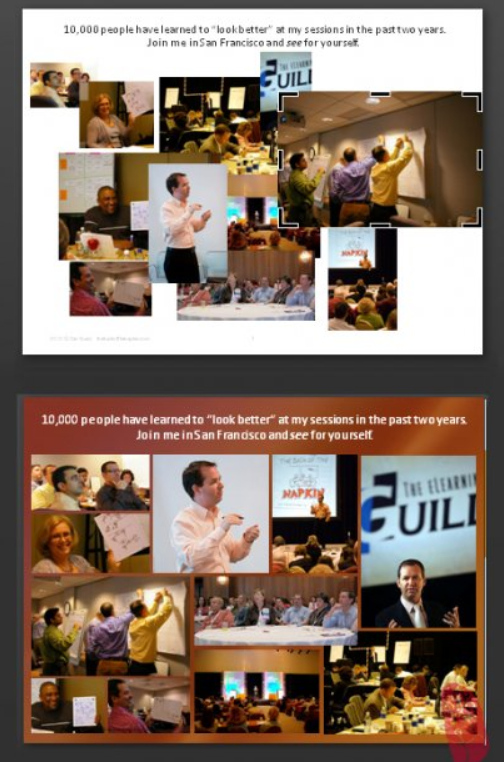Navigating the Maze of PowerPoint Formats: ppt, pptx, pps, and pot Demystified
In the bustling world of office productivity, it’s not uncommon to encounter a moment of bewilderment when confronted with the various file extensions associated with Microsoft PowerPoint presentations. One might wonder, aren’t they all just “PPTs”? Indeed, there’s more to these suffixes than meets the eye. Let’s delve into the differences between ppt, pptx, pps, and pot formats to clear the air.

-
ppt: This format harks back to earlier versions of PowerPoint, specifically PowerPoint 2003 and prior. Files saved as .ppt can be directly edited once opened, preserving compatibility with legacy systems. However, they lack the advanced features and compression capabilities introduced in later versions.
-
pptx: Born with PowerPoint 2007 and further refined in subsequent editions like 2010, the pptx format represents a significant leap forward. It utilizes the Open XML standard, enabling smaller file sizes, enhanced media support, and better collaboration options. Like its predecessor, pptx files are editable post-opening, but they also embrace a more universal compatibility across platforms and software versions.
-
pps: Intended for presentation playback, files saved as .pps launch straight into full-screen mode upon opening, bypassing the editing interface. This format is particularly handy when you wish to prevent unintended modifications to your slides, making it a popular choice for distribution to audiences where editing is neither required nor desired.
-
pot: Unlike the aforementioned formats, which are primarily meant for individual presentations, pot files hold the key to PowerPoint templates. When you design a presentation with the intent to establish a consistent theme or layout across multiple slideshows, you’d save it as a .pot file. This involves accessing the “Slide Master” view under “View” > “Master Views” and customizing your desired design elements. Upon completion, saving it as a “Presentation Design Template (*.pot)” sets the foundation for future presentations, ensuring uniformity and efficiency.
Each format caters to a specific purpose within the PowerPoint ecosystem, enhancing productivity and facilitating tailored communication needs.