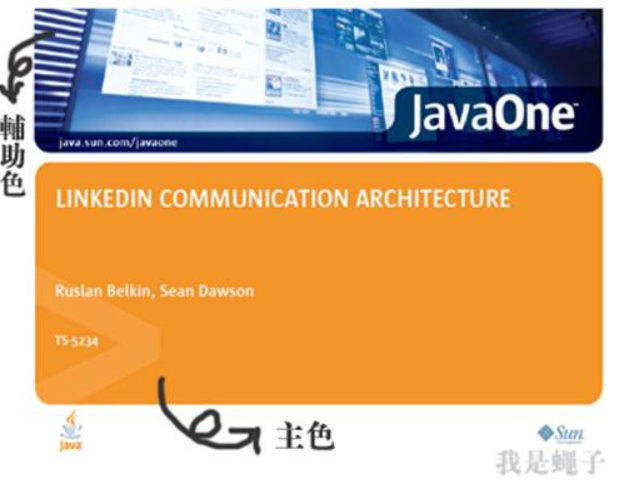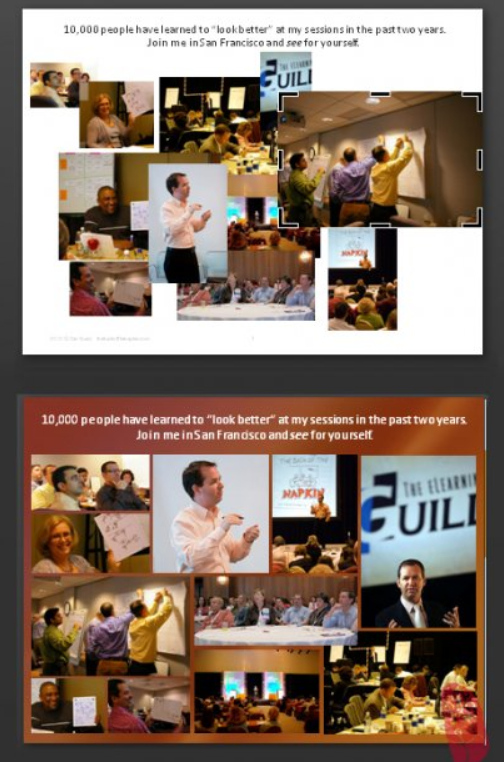Enhancing PowerPoint Slide Titles: Creative Techniques for Impactful Design
When it comes to PowerPoint presentations, slide titles offer a broader canvas for creativity compared to the body text. With a dash of imagination and ingenuity, you can craft titles that not only please the eye but also captivate your audience’s attention. Here are some straightforward tips I’ve picked up from my experience in designing engaging slide titles:

-
Leverage Font Variations: Installing a couple of artistic fonts, such as “Ye Yougen Calligraphy Font,” which I personally favor, can significantly enhance your design possibilities. There’s a myriad of calligraphic fonts available, so choose according to your preference. Since embedding these fonts directly in your PPT might be restricted, consider converting your text into a PNG image to preserve its aesthetic.
-
Embrace Creativity Through Contrast, Combination, and Adjustment: Play with font size and color contrasts, blend English and Chinese characters, incorporate imagery, symbols, or lines, and adjust spacing (mainly kerning) for visual impact. Simple adjustments like making “th” superscript often go unnoticed but add finesse. Expanding letter spacing and introducing lines can elevate your design, particularly effective with English text. Be cautious when adding text shadows; instead of the default “S” setting, utilize the shadow tool to fine-tune color and distance – a common pitfall for beginners. Combining languages and contrasting colors can be striking. Including timestamps in your agenda slide adds a practical yet thoughtful touch.