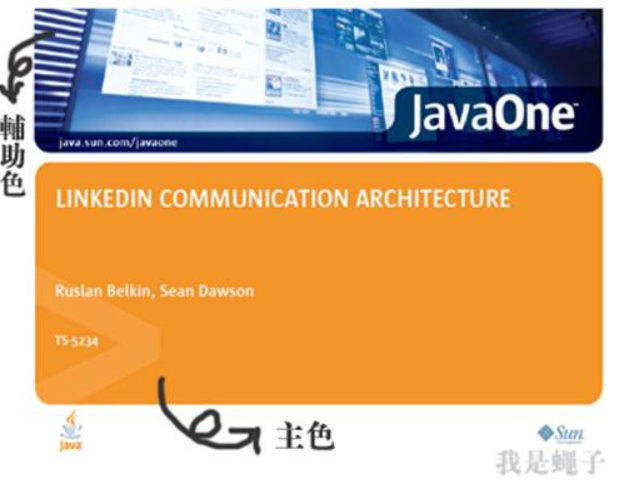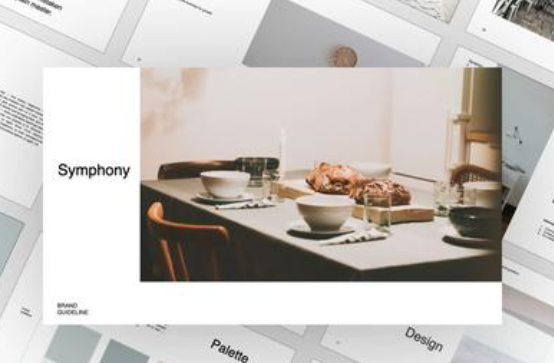Mastering the Art of PPT Imaging: A Beginner’s Guide to Perfect Visual Accompaniments
In the realm of presentations, where engagement is paramount, images serve as vital conduits for audience attention. They are not just decorative elements but integral components that breathe life into otherwise mundane text-laden slides. A PowerPoint presentation (PPT) devoid of imagery risks appearing barren, while one overloaded with visuals sans context can leave viewers perplexed. Striking the right balance in PPT imaging, therefore, emerges as a pivotal challenge, one that requires a nuanced understanding of visual communication.

Creating effective PPT imagery goes beyond merely ensuring aesthetic appeal; it’s about fostering a harmonious interplay between text and image, where each complements and reinforces the other. The key lies not in the technical sophistication of the image itself, nor in its artistic virtuosity, but rather in its alignment with the message being conveyed. This synergy ensures that both elements—textual and visual—work in tandem, elucidating complex ideas and reinforcing key points.
Achieving this harmony involves several considerations:
1. Relevance: The image must resonate with the presentation’s core message. It should be selected meticulously to reflect or metaphorically illustrate the accompanying text, thereby enhancing comprehension and retention.
2. Contextual Fit: Consider the context in which the slide will be presented. A picture that perfectly captures the essence of a point in a business report might fall flat in an educational setting, highlighting the need for situational appropriateness.
3. Visual Hierarchy: Arrange elements on the slide so that the visual guides the viewer’s attention to the most important information. This could mean using contrasting colors or placing images strategically to emphasize key points.
4. Minimalism: Avoid clutter by using fewer, high-impact images instead of numerous mediocre ones. Quality trumps quantity when it comes to visual storytelling.
5. Consistency: Maintain a consistent visual theme throughout the presentation. This includes color schemes, image styles, and even the tone of the visuals, which collectively contribute to a cohesive narrative.
A case in point is the annual meeting presentation by Anchor & Daren Year-End Gala, where brevity in text coupled with carefully curated photographs effortlessly conveyed profound messages. Their approach exemplifies the power of succinct narrative supported by poignant imagery, demonstrating how a minimalist yet impactful strategy can transform a presentation into a masterpiece.
In conclusion, mastering the art of PPT imaging as a beginner necessitates understanding the delicate dance between visual and textual elements. By thoughtfully integrating images that are not only visually appealing but also contextually relevant, presenters can significantly elevate their presentations, turning them from mere information delivery vehicles into compelling narratives that resonate deeply with their audiences. Remember, in the world of presentations, it’s often the thoughtful fusion of word and image that captivates hearts and minds.